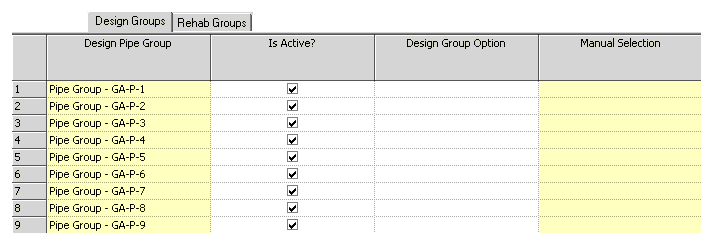Manual Design Run
Manual selections are used to force Darwin Designer to use specific designs in calculating costs of a network. The difference between a manual design run and an optimized design run is the Manual Selection column in the Design Groups and Rehab Groups tab for the run. After you select a table to use for a group, you then must set that group to use a specific pipe size or specific rehabilitation action.
Examples of why you might use a manual design
- You might use a manual design to test some hand calculations you have made or to reproduce an optimized design that you want to force manual overrides.
- You could create a manual design run in which you force the groups of pipes to specific sizes.
- You might create a rehabilitation design that forces groups to use specific actions.
| Design Pipe Group (Design Groups tab) | Lists the names of the design pipe groups. |
| Rehabilitation Group (Rehab Groups tab) | Lists the names of the roughness groups. |
| Is Active? | Select the check box for the design groups to be included in the current design run. |
| Design Option Group | For each design group, you can select the design option group you want to use. |
| Manual Selection | Forces a particular action for the selected group. |